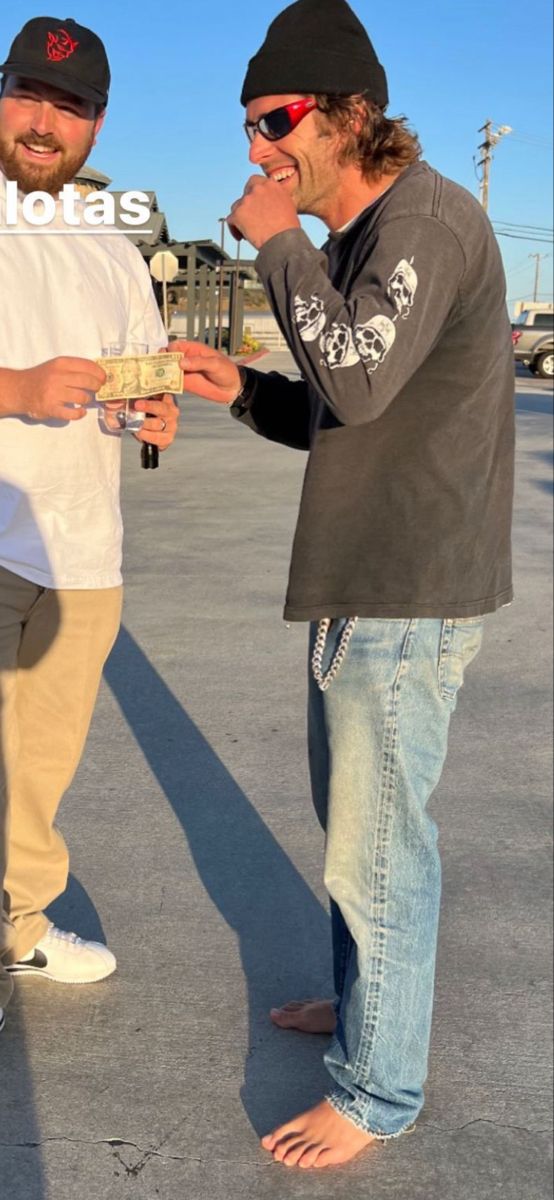In today’s world, safety and peace of mind depend heavily on reliable security systems. Whether it’s a home or a business, having direct access to surveillance footage is no longer optional—it’s a necessity. Many people install CCTV cameras but struggle when it comes to connecting them directly to a computer. The good news is that there are multiple ways to do this without hiring a professional every time. At Mi5 Security, we understand how frustrating it can be to set up your system and still not get clear access to your footage. This guide will walk you through the four most effective ways to connect CCTV cameras to your computer. Along the way, we’ll also address common pain points like compatibility issues, poor connections, and software confusion, while keeping the solutions practical and easy to follow.
Why Connect Your CCTV Camera to a Computer?
Before diving into the solutions, let’s understand why so many homeowners and business owners want this setup. Watching footage on a mobile app is convenient, but a computer connection provides more stability, storage options, and better monitoring controls. For businesses that rely on video surveillance installation, having a central hub is crucial. Residential users also find it easier to monitor multiple cameras at once when using a PC.
Some common benefits include:
- Larger screen for live viewing and playback
- Easy access to recording and archiving footage
- More reliable than mobile-only setups
- Seamless integration with business surveillance system installation
These advantages explain why connecting CCTV cameras to a computer has become one of the most common requests in the world of security camera installation in Philadelphia.
Solution 1: Direct Connection Using a DVR/NVR System
The most common method is through a DVR (Digital Video Recorder) or NVR (Network Video Recorder). These systems act as a bridge between your CCTV camera and the computer.
How it Works:
- Connect the cameras to the DVR/NVR using coaxial or Ethernet cables.
- Use an HDMI or VGA cable to link the DVR/NVR to your computer monitor.
- Install the manufacturer’s software on your PC for playback, live viewing, and backup.
Advantages:
- Simple setup with plug-and-play convenience
- Supports multiple cameras
- Long-term storage with large hard drives
Pain Points Solved:
Many users struggle with compatibility when they try to plug cameras directly into a computer. Using a DVR or NVR removes this barrier, making it a smoother process. This is especially useful for business security camera installation, where multiple feeds need to be viewed simultaneously.
For professional setups, companies like Mi5 Security provide expert support in philadelphia security camera installation, ensuring everything works flawlessly from day one.
Solution 2: IP Cameras with Network Connection

Another popular method is using IP (Internet Protocol) cameras. These cameras connect directly to your network without needing a DVR.
Steps to Connect:
- Connect the IP camera to your router using an Ethernet cable or Wi-Fi.
- Note the IP address of the camera.
- Enter the IP address in your computer’s browser or dedicated software.
- Access the live feed and recording options.
Advantages:
- No DVR/NVR required
- Easy remote access from multiple devices
- Supports wireless security camera systems
Pain Points Solved:
Many homeowners complain about messy wiring. IP cameras reduce cable clutter, making them a perfect choice for both residential and commercial CCTV installers. They are also ideal for outdoor and indoor surveillance cameras since they work flexibly with both.
Businesses searching for “business security camera system installation company near me” often choose IP cameras for their scalability and ease of integration with existing IT networks.
Solution 3: USB Capture Card or Adapter
If you already own analog CCTV cameras and don’t want to invest in a DVR/NVR, a USB capture card is a budget-friendly solution.
How it Works:
- Connect your CCTV camera to the capture card via coaxial cable.
- Plug the capture card into your computer’s USB port.
- Install the bundled software to view and record footage.
Advantages:
- Low-cost option for small setups
- Easy installation without complex wiring
- Portable and works with laptops
Pain Points Solved:
Older cameras often feel outdated when compared to modern systems. A USB adapter extends their life by allowing them to integrate with newer computers. This solution is especially handy for those who need a quick fix while considering a full CCTV system installation later.
For example, video camera installation Philadelphia services often recommend this as a temporary measure before upgrading to a full business surveillance system installation & repair package.
Solution 4: CCTV Software and Cloud Access
The fourth method involves using specialized CCTV software that allows direct computer access.
Steps:
- Install the camera manufacturer’s software or third-party CCTV viewing software.
- Add your cameras by entering their serial number or IP address.
- Enable cloud storage if available for remote backup.
Advantages:
- Cloud backup protects against data loss
- Centralized platform for multiple camera brands
- Flexible monitoring from anywhere
Pain Points Solved:
One of the biggest frustrations users face is losing footage due to hardware failures. Cloud-enabled software eliminates this risk, ensuring your recordings remain safe. It’s also a practical choice for businesses seeking business security camera setup with scalable options.
Mi5 Security often recommends software-based solutions to businesses that require flexible upgrades and integration with outdoor and indoor surveillance cameras.
Choosing the Best Method for Your Needs
Each of the above solutions has its own strengths:
- DVR/NVR Systems: Best for complete installations with multiple cameras.
- IP Cameras: Perfect for wireless security camera systems and easy access.
- USB Capture Cards: Affordable fix for analog cameras.
- Software/Cloud Access: Great for scalable, flexible setups.
If you are unsure which solution fits your needs, consider factors like budget, number of cameras, and long-term maintenance. Businesses usually require robust video surveillance installation with professional monitoring, while homeowners may prefer a simpler setup with wireless systems.
When in doubt, reaching out to experts in camera installation Philadelphia can save time, money, and frustration.
Professional Help for Hassle-Free Setup
While DIY options exist, many people still face challenges such as weak signals, storage issues, and complicated network settings. This is where professional assistance becomes valuable. Companies specializing in security camera installation in Philadelphia provide tailored solutions that match your specific needs.
Mi5 Security stands out in the region for its expertise in business surveillance system installation and repair. With their experience, you can avoid common pitfalls and ensure your cameras are optimized for performance and reliability. They also offer guidance on outdoor and indoor surveillance cameras, wireless security camera systems, and complete commercial CCTV installation.
Conclusion
Connecting your CCTV camera to a computer is not as complicated as it might seem. Whether you choose DVR/NVR systems, IP cameras, USB adapters, or software solutions, there is always a method that suits your requirements. The key is to identify your priorities—budget, number of cameras, and storage needs.
For those in the region looking for trusted professionals, Mi5 Security is a top choice for philadelphia security camera installation. From small residential setups to large-scale business surveillance system installation & repair, their expertise ensures every client enjoys seamless protection.
If you’re ready to secure your home or business with reliable solutions, reach out today. Call Mi5 Security at (610) 633-6364 for expert assistance.