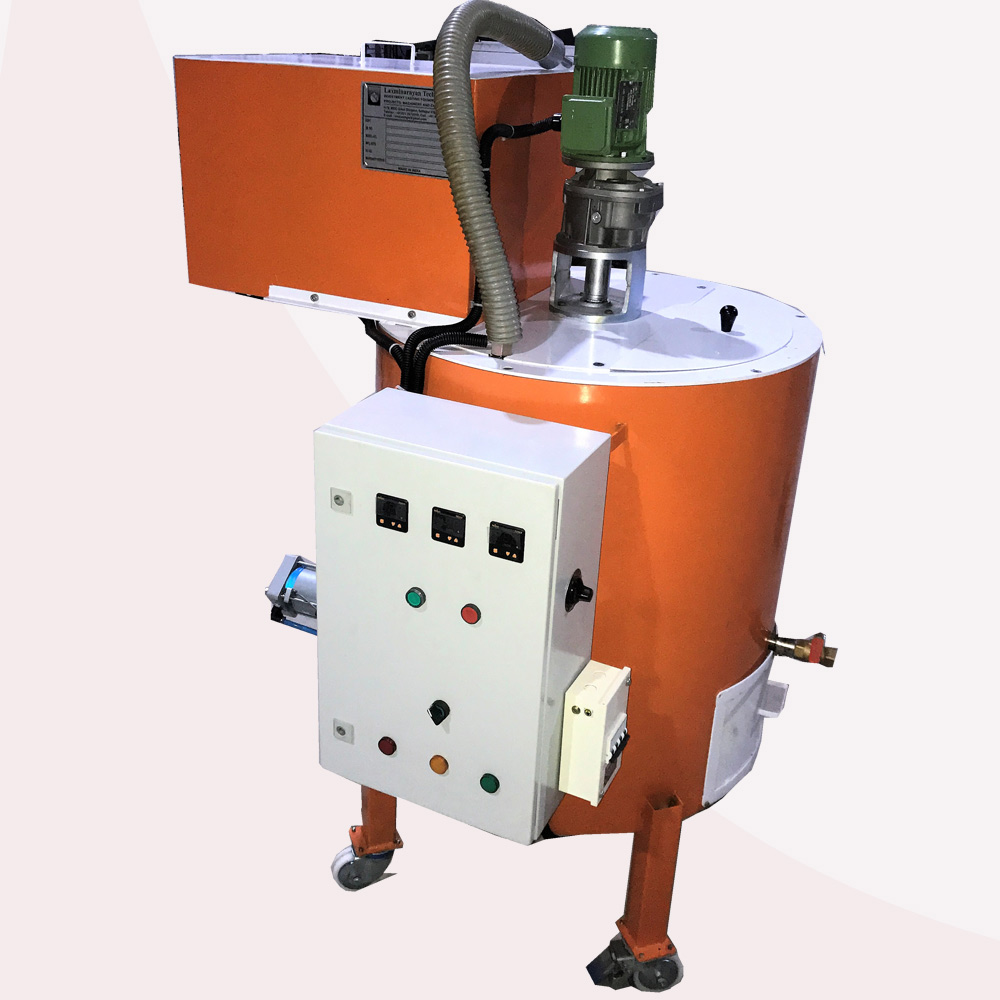Implementing HubSpot Service Hub can transform the way your business handles customer service. With features like ticketing, automation, live chat, and knowledge bases, Service Hub is designed to streamline support operations and enhance the customer experience. However, the key to unlocking its full potential lies in HubSpot Service Hub onboarding. A smooth onboarding process ensures that your team can effectively use the platform, adopt best practices, and maximize ROI.
This guide outlines the best practices for a successful HubSpot Service Hub onboarding process, helping businesses implement the platform efficiently and effectively.
1. Define Clear Objectives Before Onboarding
Before setting up Service Hub, identify your business goals. Are you aiming to improve response times, centralize customer communication, or boost customer satisfaction? Defining objectives ensures the onboarding process is aligned with your company’s priorities.
Best Practice: Create measurable goals such as reducing ticket resolution time by 20% or increasing CSAT (Customer Satisfaction) scores by 10 points. These benchmarks will guide the onboarding process and help track success.
2. Involve Key Stakeholders Early
A common mistake during onboarding is excluding important team members. Your customer service leaders, IT staff, and frontline agents should be involved from the start to ensure the platform meets everyone’s needs.
Best Practice: Conduct kickoff meetings to outline responsibilities, workflows, and expectations. Involving key stakeholders increases adoption and reduces friction later.
3. Map Out Ticket Pipelines and Workflows
HubSpot Service Hub’s ticketing system is central to managing customer support efficiently. Mapping out ticket pipelines and workflows before implementation ensures your team knows how tickets move from submission to resolution.
Best Practice: Start with simple pipelines—stages like New, In Progress, Escalated, and Closed are sufficient for most teams. Define rules for ticket assignment, prioritization, and escalation to prevent bottlenecks.
4. Build a Knowledge Base Early
A well-structured knowledge base empowers customers to find answers independently, reducing the workload on your support team. Onboarding should include setting up categories, FAQs, and detailed guides for common issues.
Best Practice: Begin with high-priority topics that cover the most frequent customer questions. Update and expand the knowledge base regularly as new issues arise.
5. Integrate Communication Channels
HubSpot Service Hub can consolidate multiple communication channels—including email, chat, and social media—into a single platform. Proper integration during onboarding ensures all customer interactions are tracked and managed efficiently.
Best Practice: Connect every relevant channel and test them to ensure smooth communication. This creates a seamless omnichannel experience for your customers.
6. Leverage Automation to Reduce Manual Tasks
Automation is one of the strongest features of Service Hub. During onboarding, identify repetitive tasks that can be automated, such as ticket routing, follow-up reminders, and notifications.
Best Practice: Use automation to streamline workflows and reduce response times. Automating simple tasks frees your team to focus on more complex customer issues.
7. Train Your Team Thoroughly
Even the best setup will fail if your team doesn’t know how to use it. HubSpot Service Hub onboarding must include comprehensive training, covering ticket management, automation, reporting, and knowledge base use.
Best Practice: Offer a mix of live training, video tutorials, and hands-on practice. Encourage your team to explore the platform and ask questions to build confidence and competence.
8. Monitor Performance and Adjust
Onboarding does not end once the platform is live. Continuous monitoring of KPIs like ticket resolution time, response rates, and CSAT scores is essential. Use these insights to optimize workflows and processes.
Best Practice: Set up dashboards to track metrics in real-time. Review performance weekly initially, then adjust workflows, automation, and knowledge base content based on data and team feedback.
9. Document Processes and Best Practices
Creating a reference guide for your team ensures consistency in using Service Hub. Document workflows, automation rules, ticket handling procedures, and communication standards.
Best Practice: Keep documentation updated and easily accessible. This serves as a training resource for new team members and helps maintain service quality.
10. Utilize HubSpot Support and Resources
HubSpot offers extensive resources to make onboarding smoother, including templates, guides, tutorials, and webinars. Many businesses overlook these tools, which can accelerate the onboarding process and prevent mistakes.
Best Practice: Take advantage of HubSpot’s support team and certified partners. They can provide personalized guidance and ensure your onboarding is efficient and effective.
Conclusion
A smooth HubSpot Service Hub onboarding process is essential for leveraging the platform’s full capabilities. By defining objectives, involving key stakeholders, mapping ticket pipelines, building a knowledge base, integrating channels, automating workflows, and training your team, your business can optimize support operations and enhance customer experience.
Additionally, monitoring performance, documenting best practices, and utilizing HubSpot’s resources ensures continuous improvement. Following these best practices allows your business to achieve faster adoption, higher efficiency, and better customer satisfaction, making HubSpot Service Hub a powerful asset for long-term growth.